Removing Device Users
- Select the device from which you want to remove users.
- Click the three horizontal dots in its row and select Access or click anywhere in the device's row.
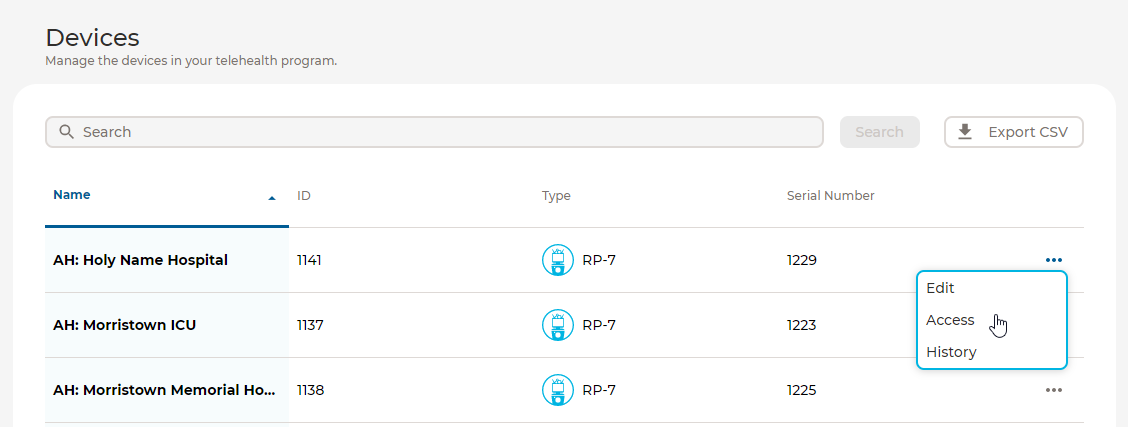
The following will be displayed.
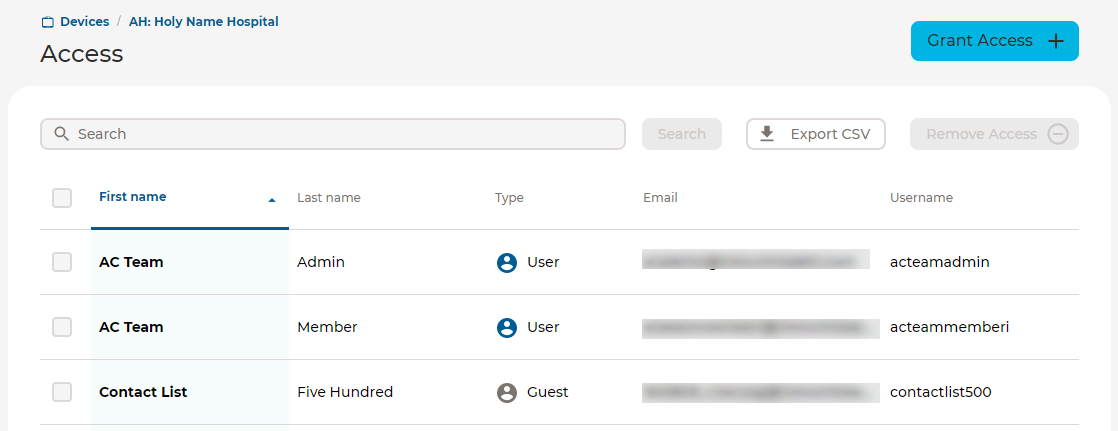
- Select the checkbox next to First Name at the top of the table to remove all users or select one or more users.
- Click Remove Access.
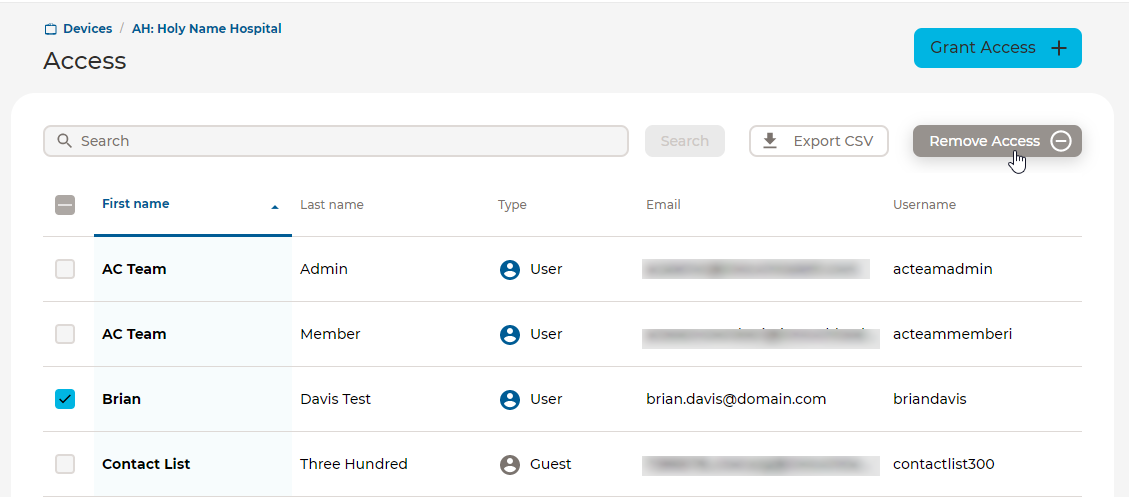
The following will be displayed.
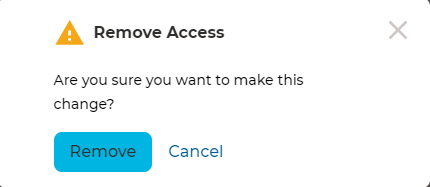
-
Click Remove.