Patient App for Windows
- Click the link in the email or text message from your provider.

- Click Download App. The file InTouchPatientInstaller.msi will be downloaded to your Windows machine.
- If you are using Chrome or Firefox, click InTouchPatientInstaller.msi in the lower left-hand corner of the browser window as shown below.
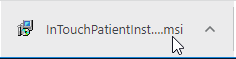
Or double-click file InTouchPatientInstaller.msi in your Downloads folder.

-
You may be asked by your anti-virus software if you want to continue the installation.

-
If so, follow the prompts to continue the installation. For example, click More info and then click Run anyway if you see the screenshot above.
