Troubleshoot Network Issues for Windows
- If using Ethernet, make sure your connection is good.
- Open Settings.
- Click Network & Internet.
- Click Ethernet.
- Make sure you have a valid Ethernet connection.
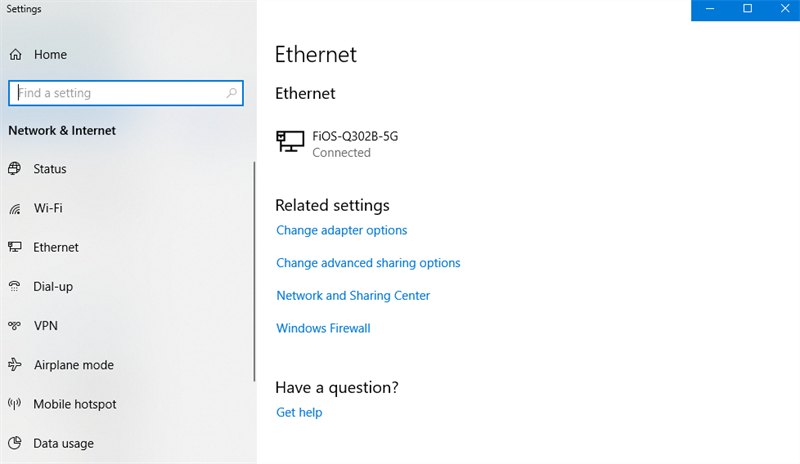
- If using Wi-Fi, make sure your Wi-Fi is enabled and you are connected to the fastest possible network If your Wi-Fi is enabled it will be displayed in the Task Bar as shown below.

- If you are using Wi-Fi, identify the location of the wireless router in your area and move closer to it.
- If you are still having issues, refer to Fix Wi-Fi connection issues in Windows or contact your Internet Service Provider.