Troubleshoot Network Issues for iOS
If you see the following on the iOS Patient App you may have network issues.
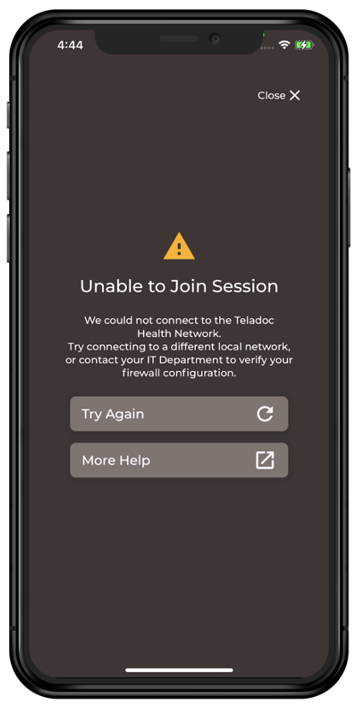
Try performing the steps below to resolve them.
- If using Wi-Fi, make sure your Wi-Fi is enabled on your phone and you are connected to the fastest possible network.
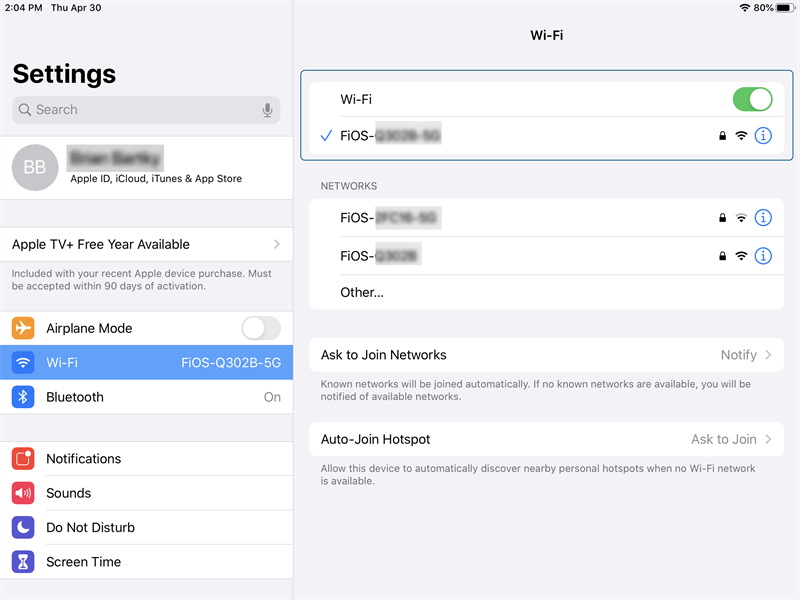
- If you are using cellular, and Wi-Fi is available, switch to Wi-Fi.
- If you are using Wi-Fi, identify the location of the wireless router in your area and move closer to it.
- If using cellular data and the connection seems poor, try restarting your cellular data.
- If using cell data try turning off your phone and turning it on again