Blurring Your Background Screen
Note: You can only blur your background screen on the iPhone, iPad, Windows, and Mac Patient Apps. You cannot blur the background on a browser or on the Android Patient App.
iPhone and iPad
Required Hardware
Only iPhones and iPads with an A12 processor or later support background blurring. The following iPhones and iPads are supported.
-
iPhones:
-
iPhone XS, XS Max, and XR
-
iPhone 11, 11 Pro, and 11 Pro Max
-
iPhone SE (second generation)
-
iPhone 12, 12 Mini, 12 Pro, and 12 Pro Max
-
iPhone 13, 13 Mini, 13 Pro, and 13 Pro Max
-
-
iPads:
-
iPad (8th generation and later)
-
iPad Mini (5th generation and later)
-
iPad Air (third generation and later)
-
iPad Pro 11-inch (third generation and later)
-
iPad Pro 12.9-inch (third generation and later)
-
Enabling and Disabling Background Screen Blurring
-
Tap the More button. The More menu will open at the bottom the screen.
| iPhone | iPad |
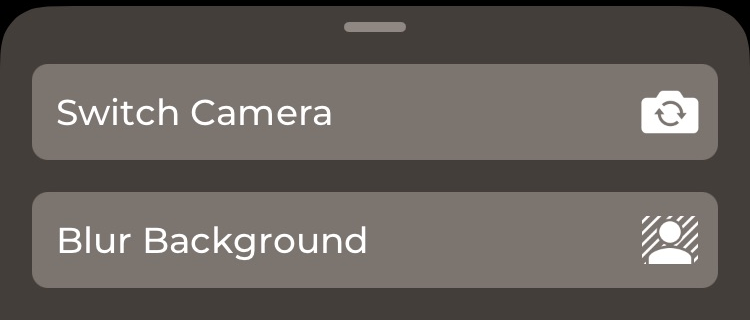
|

|
-
Tap Blur Background. The Blue Background button will change to blue and your background screen will be blurred.
| iPhone | iPad |
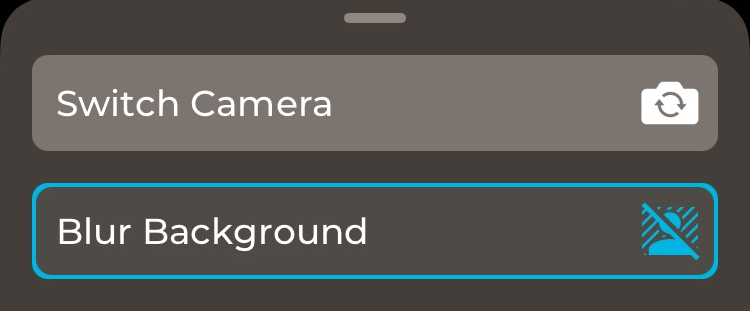
|

|
-
Tap the horizontal bar at the top of the More menu to close it.
To remove the blur background, tap the Blur Background button again.
Windows and Mac
-
Click the gear icon (
 ).
).
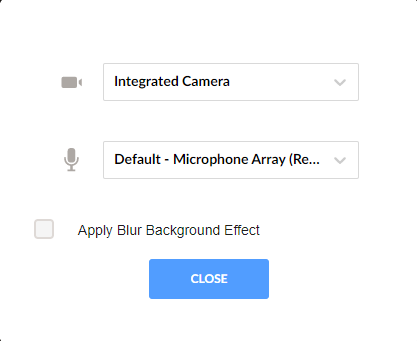
-
Select Apply Blur Background Effect.
-
Click Close.
To remove the blur background, click the gear icon and then deselect Apply Blur Background Effect.