Verify Camera
- Click the Windows icon and select Settings.
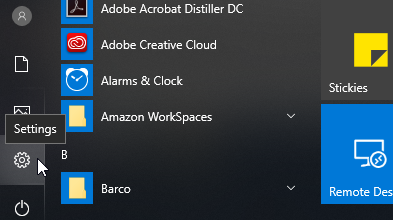
- Enter camera in the search window.
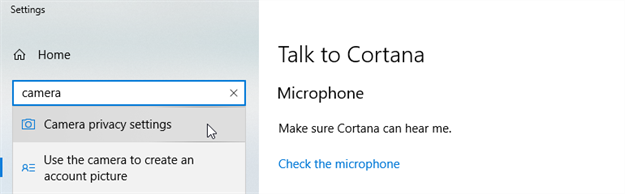
- Click Camera privacy settings.
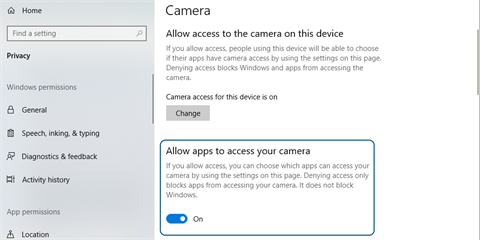
- Make sure "Allow apps to access your camera" is set to On.