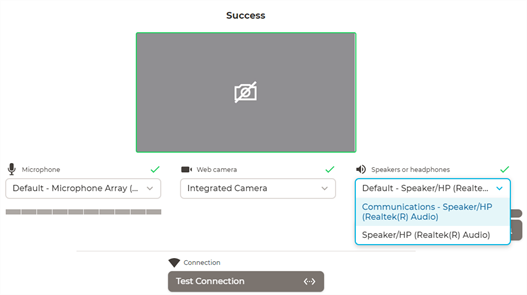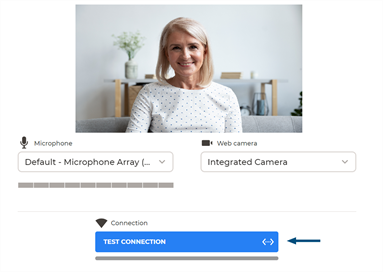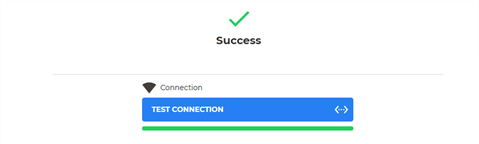Pre-Call Diagnostics
Pre-Call Diagnostics provides a method to test your video connection.
NOTE: In the event that a firewall or other security appliance prevents adequate access to the Teladoc Health Network, you will be notified with troubleshooting steps. 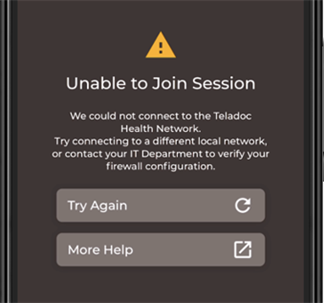
- Click the User icon and then Pre-call Diagnostics.
- Select a camera using the Web Camera.
- Use the Microphone drop down.
- Once done, select the test icon (
)
- A green bar will display as your test progresses.
- When done, a green SUCCESS checkmark will appear.
![]()