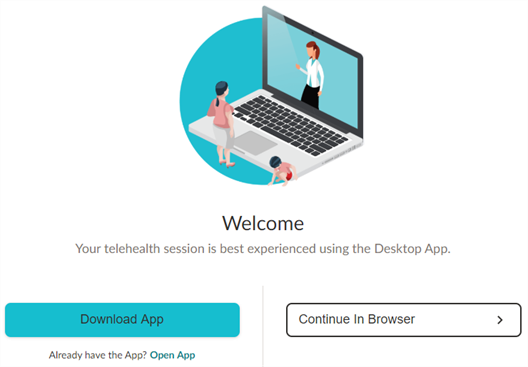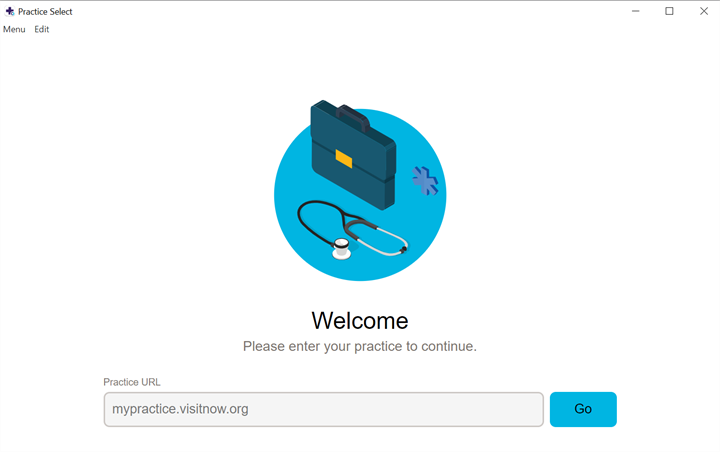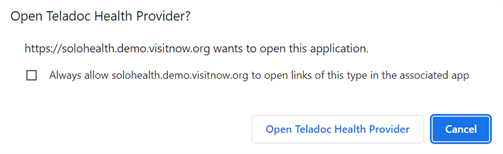Desktop Installation
The Teladoc Health desktop App for Windows and the Mac are installed directly onto your computer and launched independently of other applications.
- Select the Download App button.
- The name of the Installers are:
- Windows: TeladocProviderInstaller.msi
- Mac: TeladocProviderInstaller.pkg
- Once installation is complete, enter your practice URL in the field on the Welcome page.
- Select Open Teladoc Health Provider.