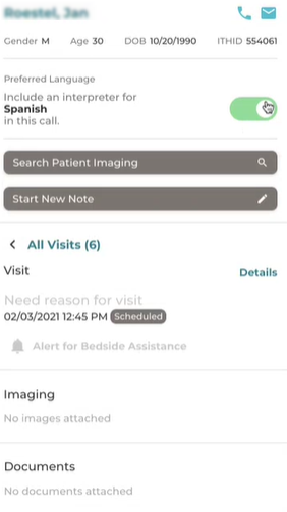Interpreter Service
Teladoc Health Interpretive Services let providers invite certified interpreters to help patients communicate in their preferred language. A provider can configure patient demographics with their preferred languages or invite an interpreter during a lsession.
Note: Interpretive Services are not supported on Teladoc Health Provider Access software for the Teladoc Health iPhone devices.
Interpreter Features:
- Available in 65 languages
- Integrated billing for customer usage on a per minute basis
- Provider wait time estimates: A certified Voyce interpreter should be available within 60 seconds or less. No individual hours are required.
- Supportfor DAS, Solo, WebView points, Connect Embedded and iPad Provider App. Patient iPhone and iPad Apps.
- Not supported on PAS, Teladoc Health Devices, iPhone Provider, Solo on Mobile devices.
- Audio is only support for the Teladoc Health Solo platform..
- Enables a provider to request an Interpreter to join a session.
- Enables the selection of a patient’s preferred language when creating a new patient.
- Enables a provider to indicate that a patient will require an interpreter for a visit while scheduling a session.
- Allows the selection of the patient's preferred language during intake and provides the ability to send a link for the session to an interpreter.
- Ability to identify which text on-screen relates to which item to be translate .
Enable from Patient Panel
If interpreter services ae not set up when your patient was created, enable Interpreter services from the right Patient panel using the green toggle. Once the session starts the preferred language toggle in the right panel is disabled.
Note: This feature is available on the iPad and not the iPhone.