Safety Symbols
Safety Symbols
Symbols appearing on the Patient Access Device and other equipment include:
| Attention – Consult accompanying documents for description of intended use. |


|
| Warning Dangerous Voltage – Touching exposed contacts may cause electrical shock. Safety features designed into the device do not allow exposed live AC contacts until the Patient Access Device is fully engaged with its docking station. When fully engaged, contacts are not accessible. |

|
| Wireless Transmitter Notification – Non-ionizing electromagnetic radiation. This device communicates over the 802.11 ac/a/b/g/n standard for wireless communication. |

|
| Pinch Point — Avoid the labeled pinch point on the rear of the display of the Safety and WarningsHIPAA. Avoid the labeled pinchpoint between the camera and the first boom joint when the boom is folded to a storage position. |

|
| DC Voltage—This symbol is used to denote the presence of direct current voltage. |

|
| Class 2 Medical Device Equipment—This device has been tested and approved to be Class II per the IEC 60601-1 standard for Medical Electrical Equipment. |
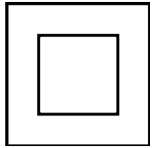
|
| Pinch Point — Avoid the labeled pinch point on the rear of the display of the Safety and WarningsHIPAA. Avoid the labeled pinchpoint between the camera and the first boom joint when the boom is folded to a storage position. |

|
| Body Float—Type B. A Type B piece of equipment is one that provides a particular degree of protection against electric shock, particularly regarding allowable leakage current and reliability of the protective earth connection (grounding). |

|
| Body Float – Type BF applied part. Type B equipment with an F-Type applied part. An F-Type applied part is one that extends from the patient into the equipment and is isolated from all other parts of the equipment. |

|
| Consult Operator's Manual – Operating Instructions are contained in a
separate instruction manual.
Some Patient Access Devices utilize a Class II laser which complies with 21 CFR Chapter 1, subchapter j. Maximum laser radiation output is less than one milliWatt. Refer to the appropriate Patient Access Device User Manual to determine the specific wavelength (color) employed by the laser pointer. |

|
| Do not push or lean – Do not push on cart when it is prevented from lateral movement by an obstruction. |

|
| Force From Above – Observe the overhead Boom when moving or adjusting the position of the Patient Access Device. Overhead objects such as lights can be damaged by unexpected collisions. |

|
| Tipping Hazard – Do not pull down on the Boom. Fold and lower the Boom to storage position to transport. |
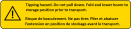
|
| Do not pull down – or place any heavy objects on the Boom, especially when the Boom is extended. |

|
|
The HIPAA Resources utilizes a Class II Laser which complies with 21 CFR Chapter 1, Sub-Chapter J. Maximum Laser radiation output is less than one milli-watt at a wavelength of 635 nanometers. CAUTION: Provider Access Software users should not direct the laser beam at persons or at reflective surfaces that may cause disturbances. Dazzle, flash-blindness, and afterimages may be caused by a beam from a Class II laser product, particularly under low ambient light conditions. This may have indirect general safety implications resulting from temporary disturbance of vision or from startle reactions. Such visual disturbances could be of particular concern when performing safety-critical operations. |
|
